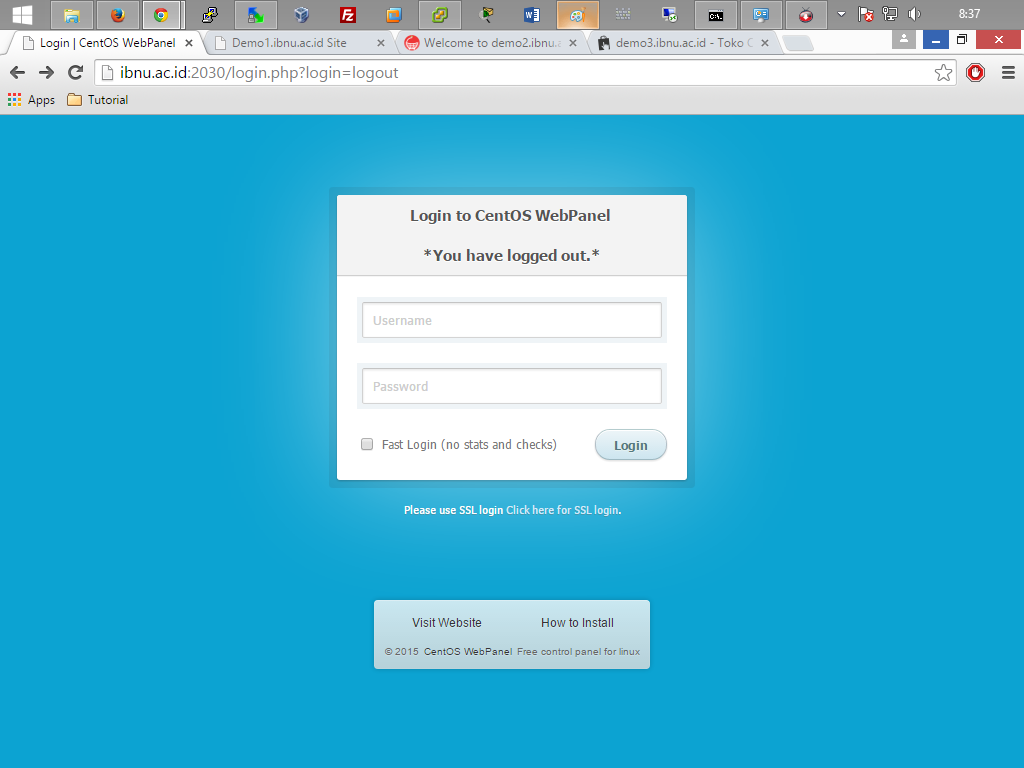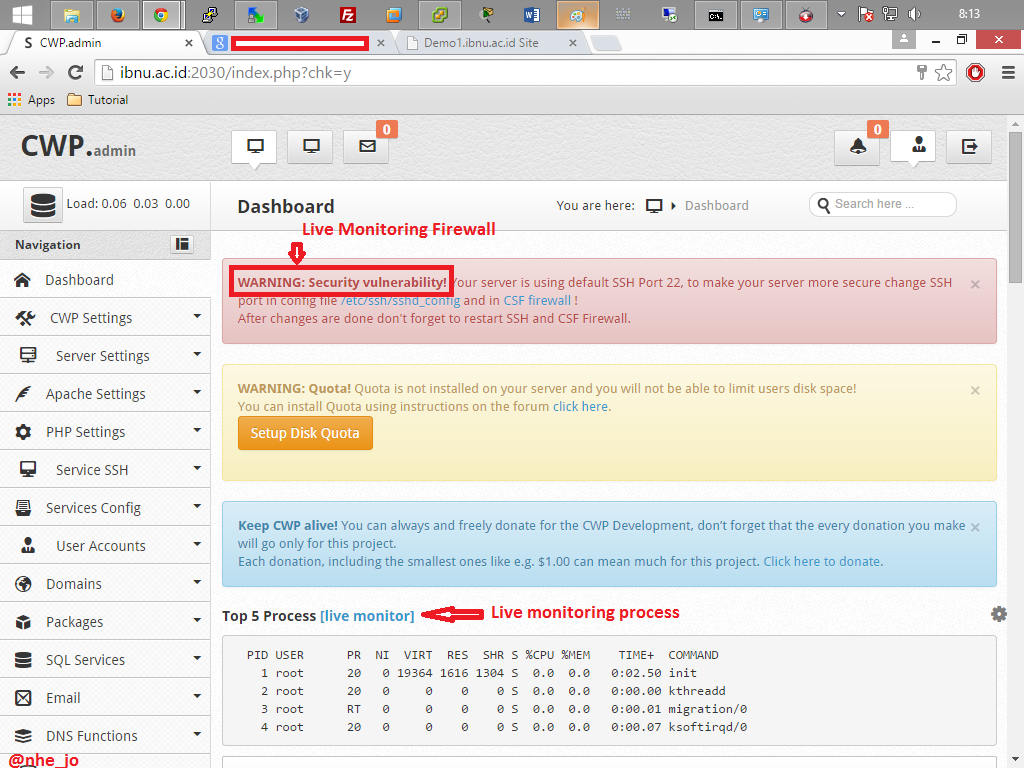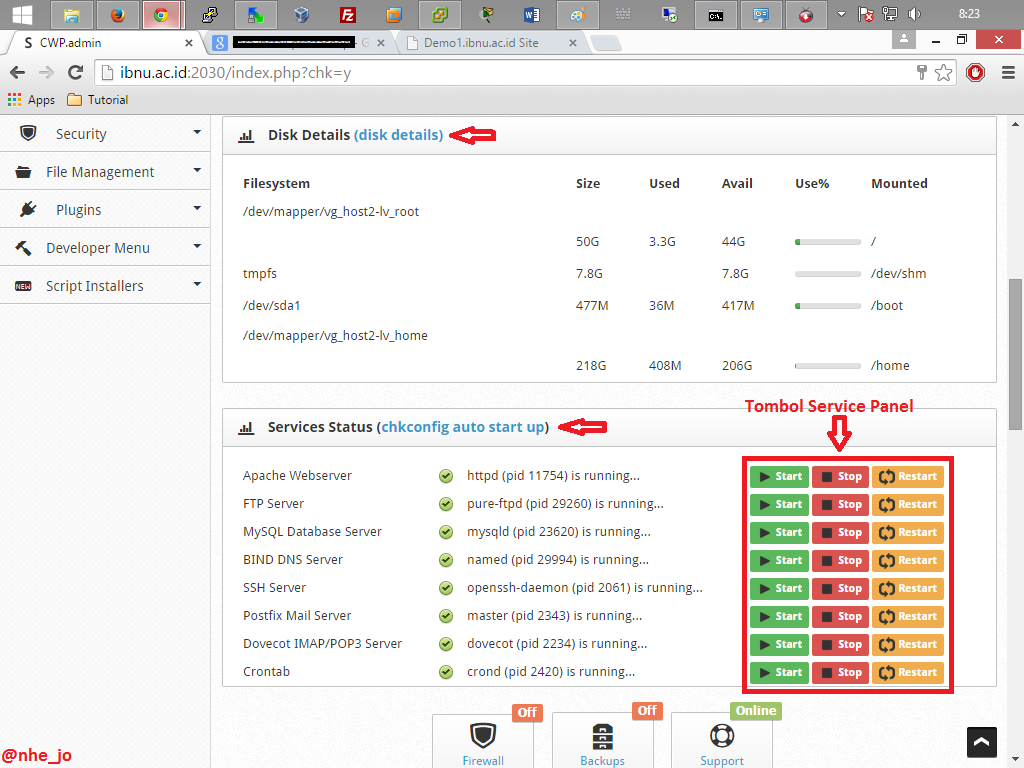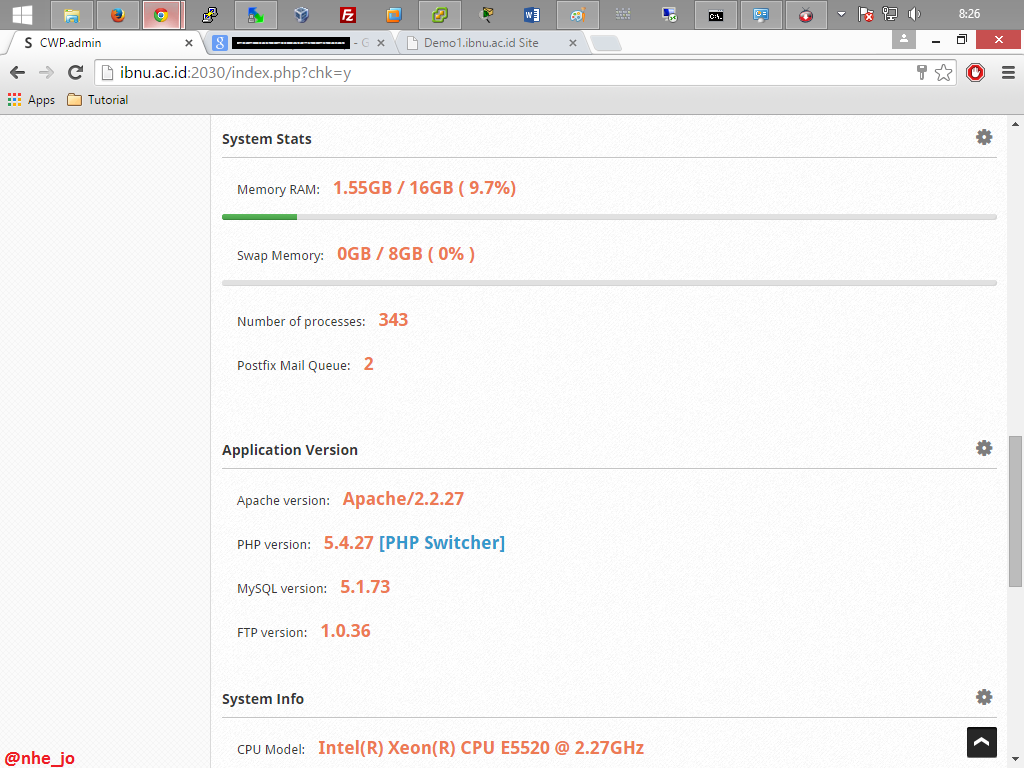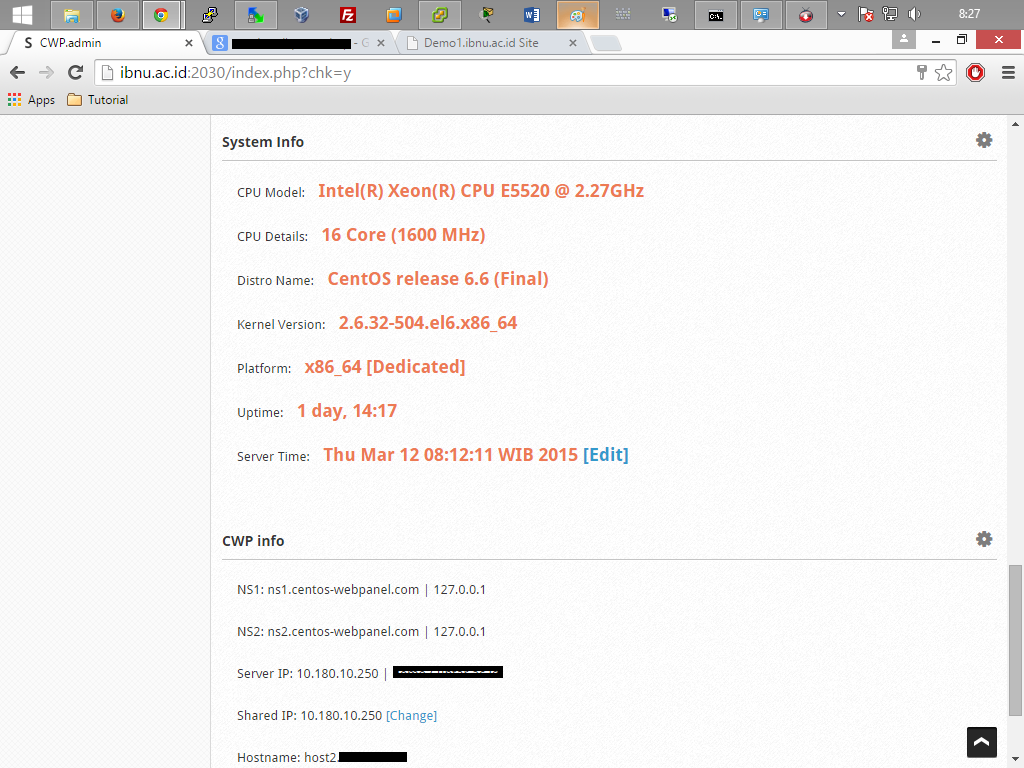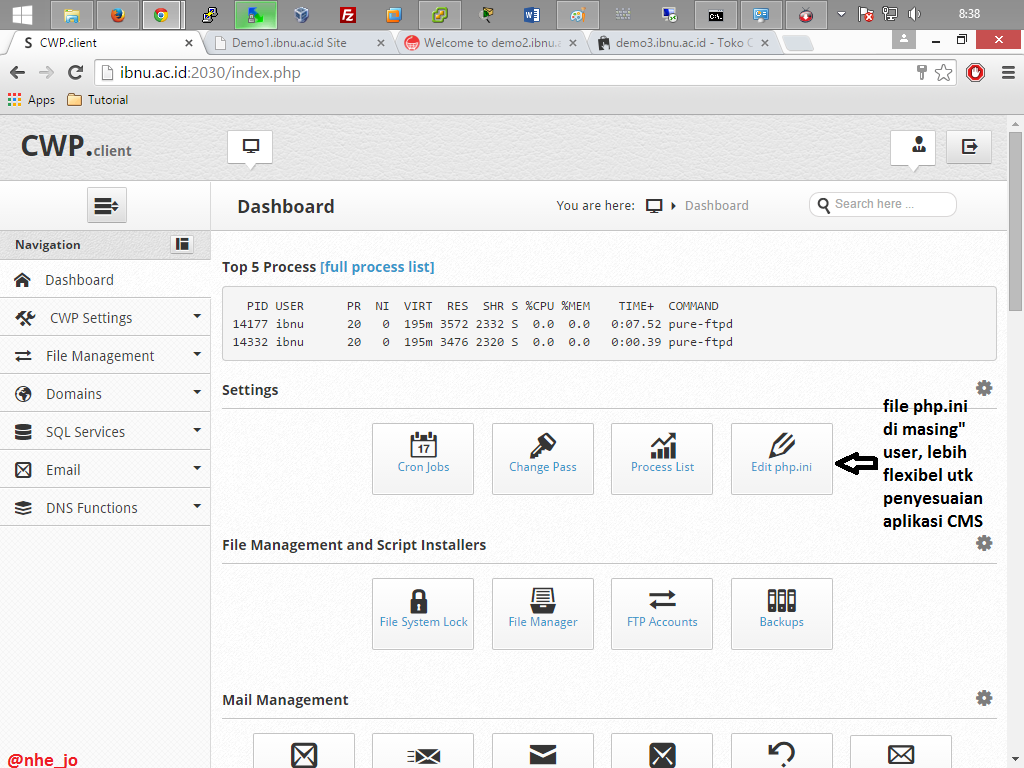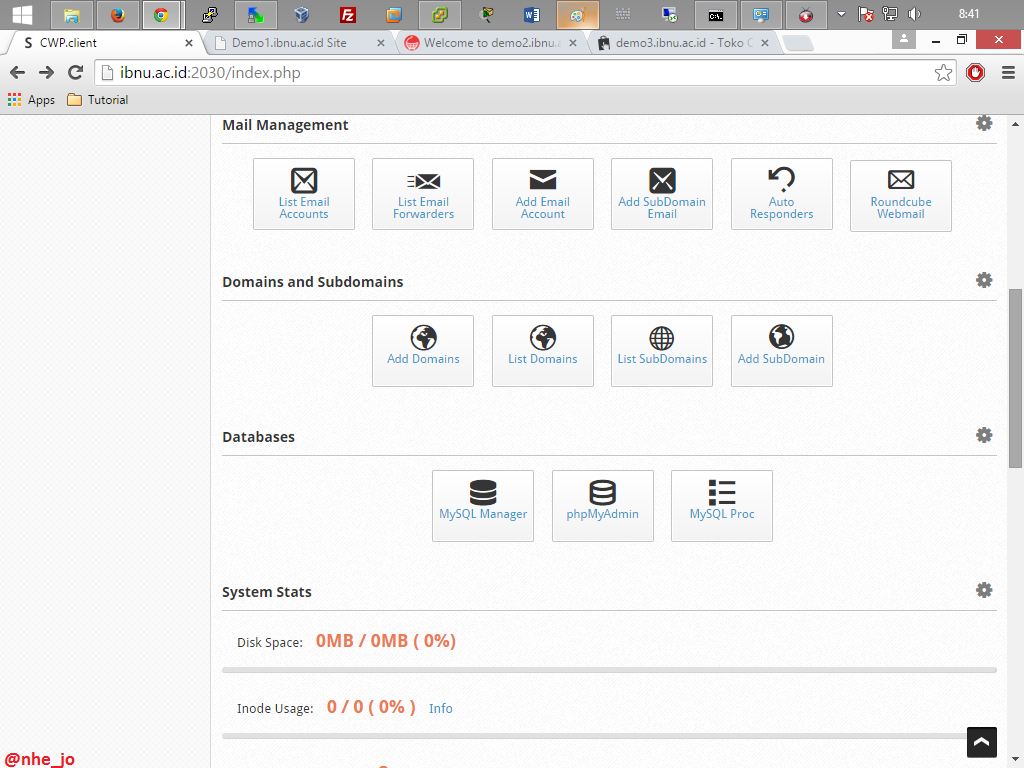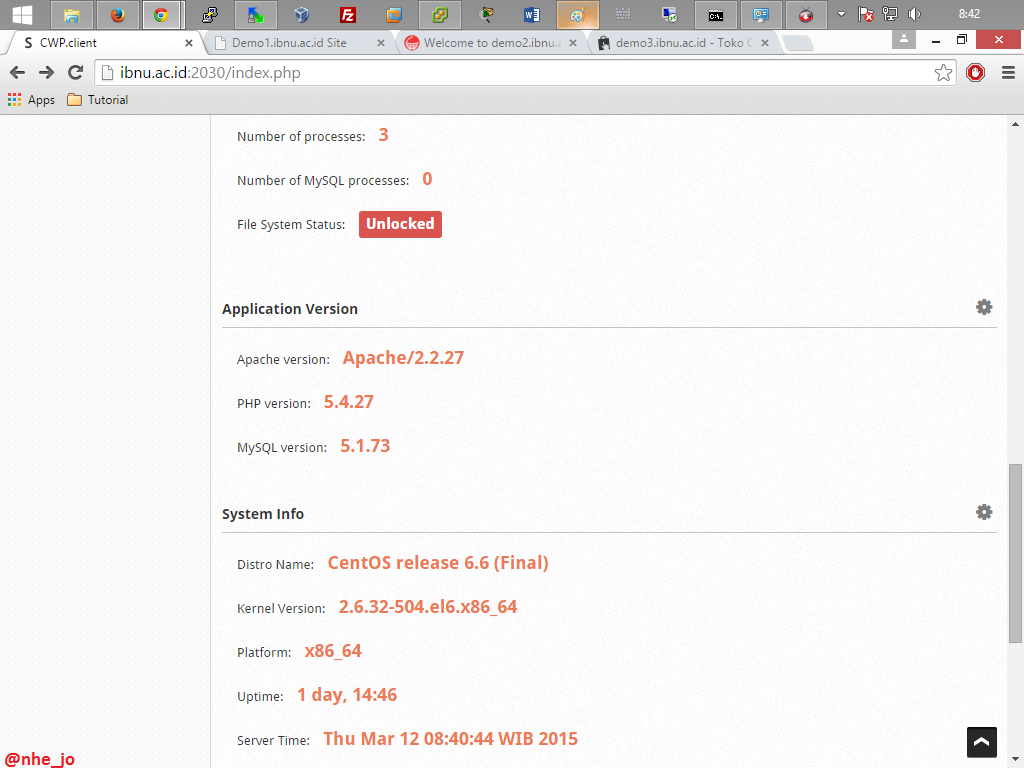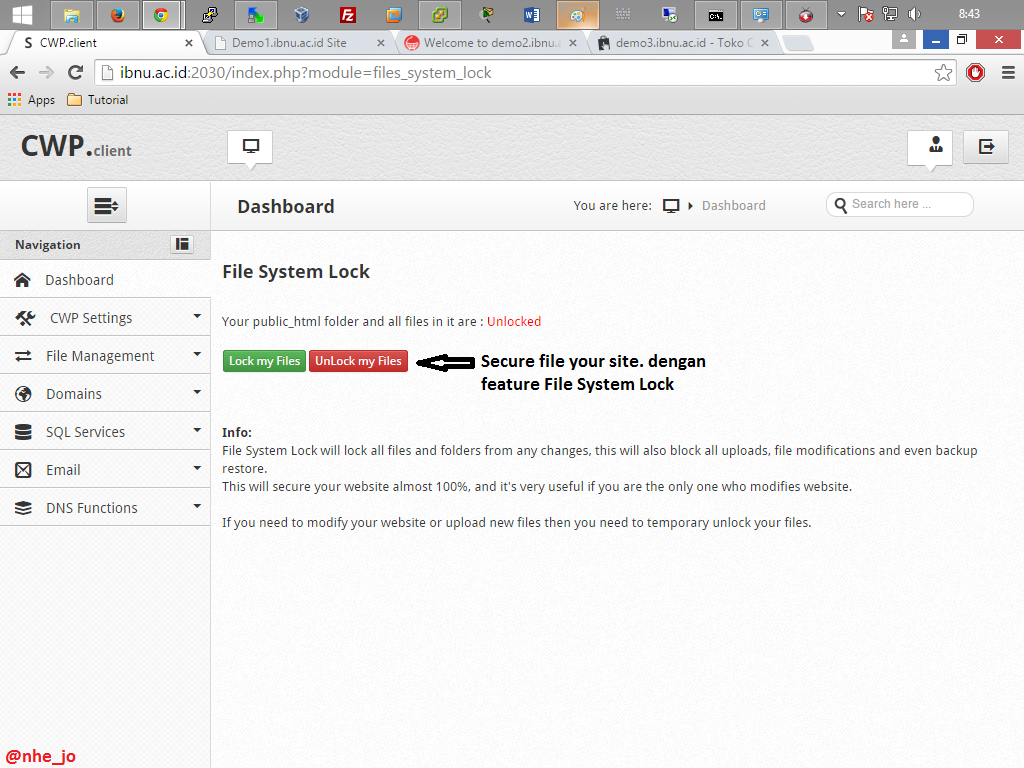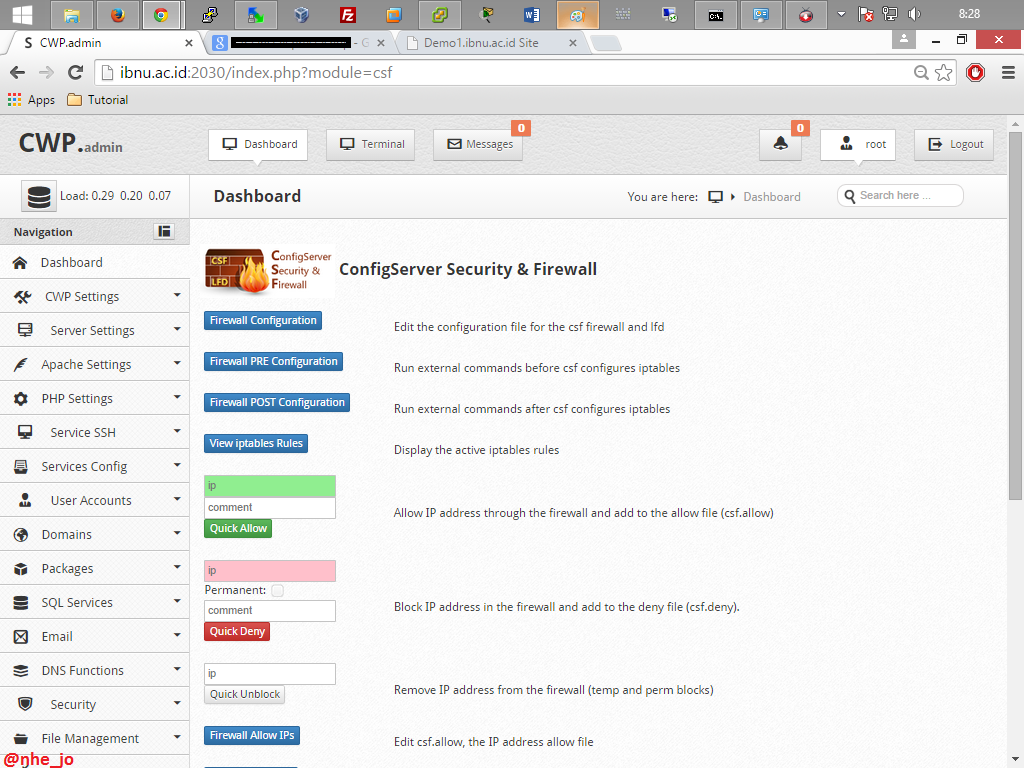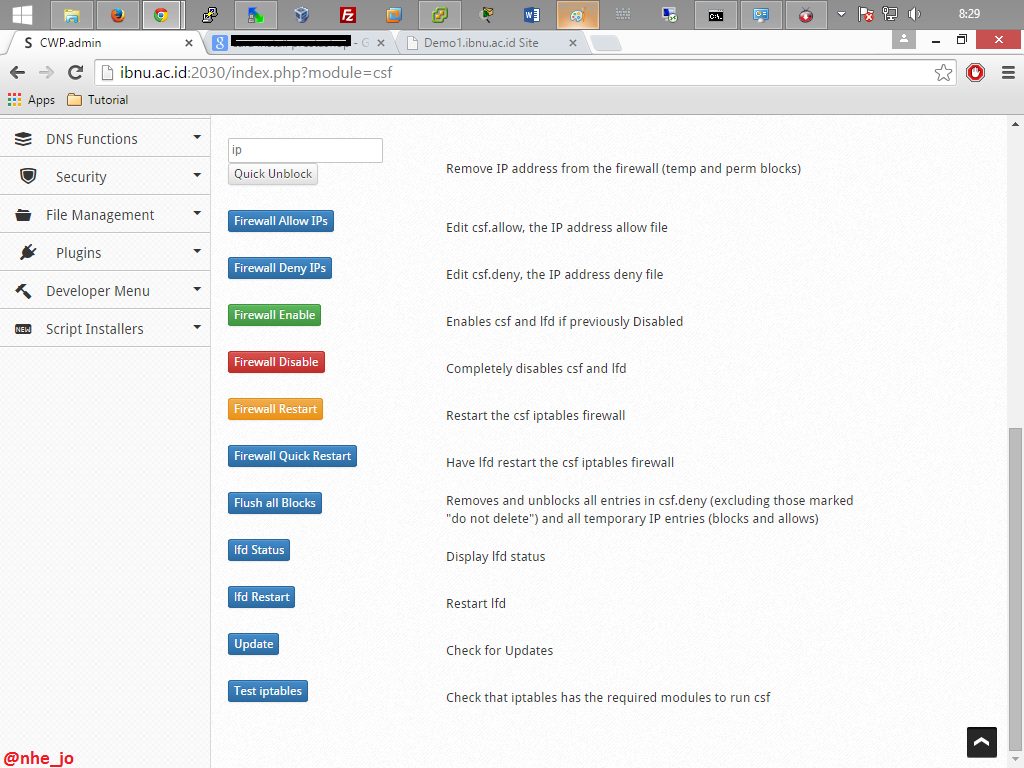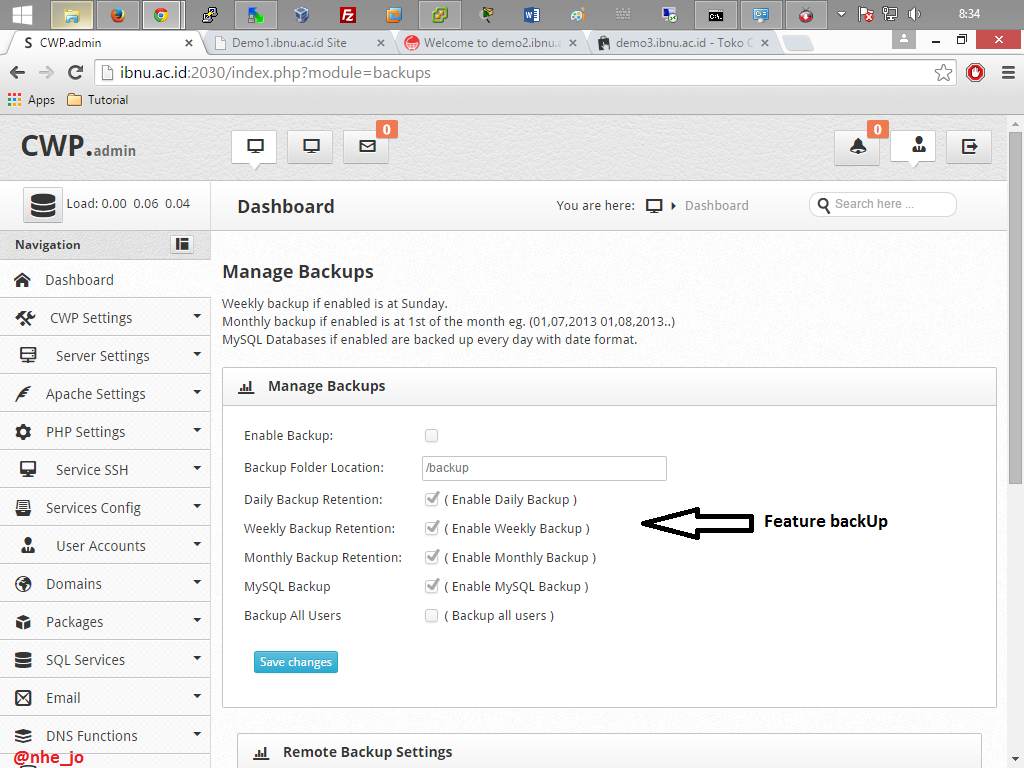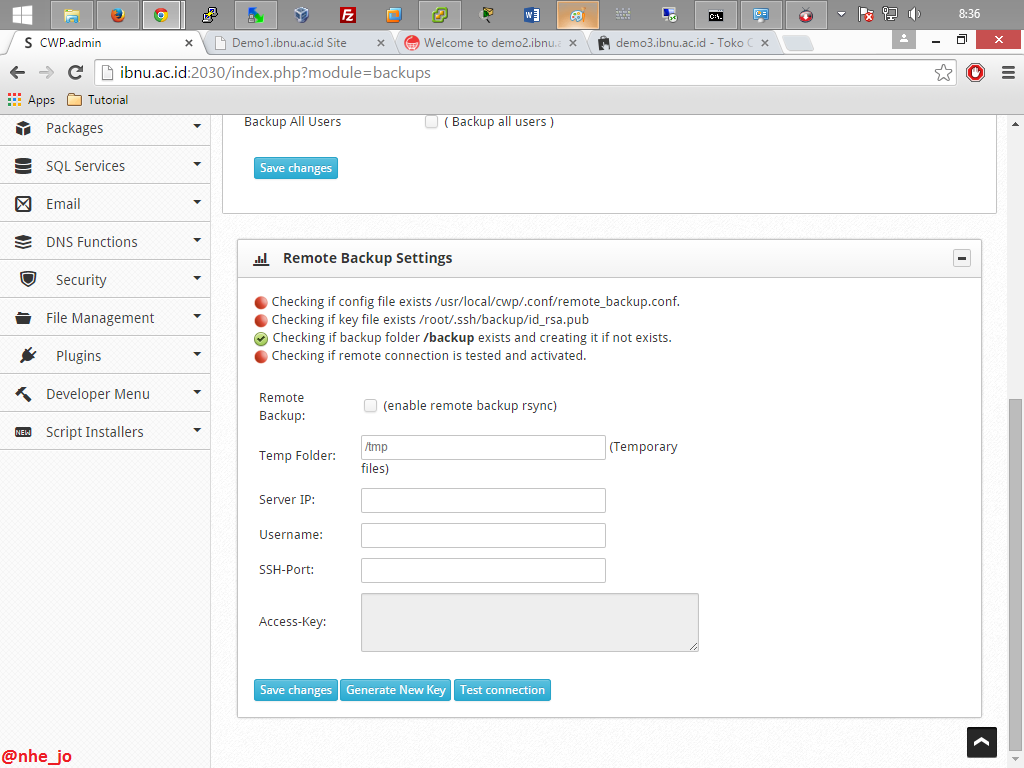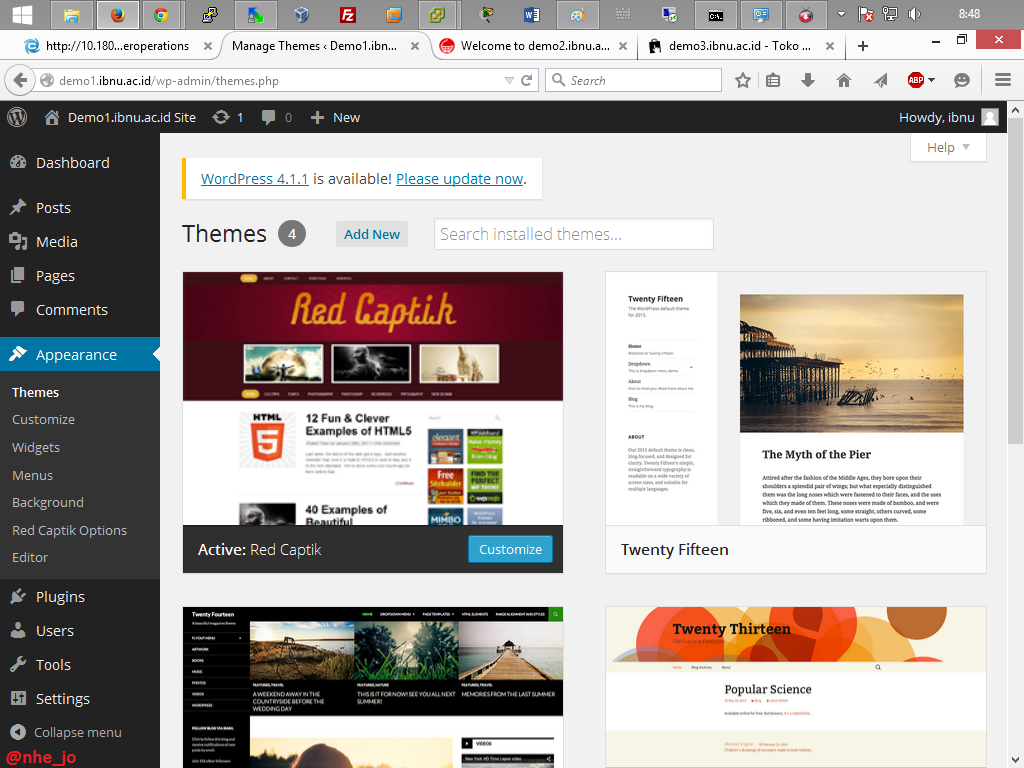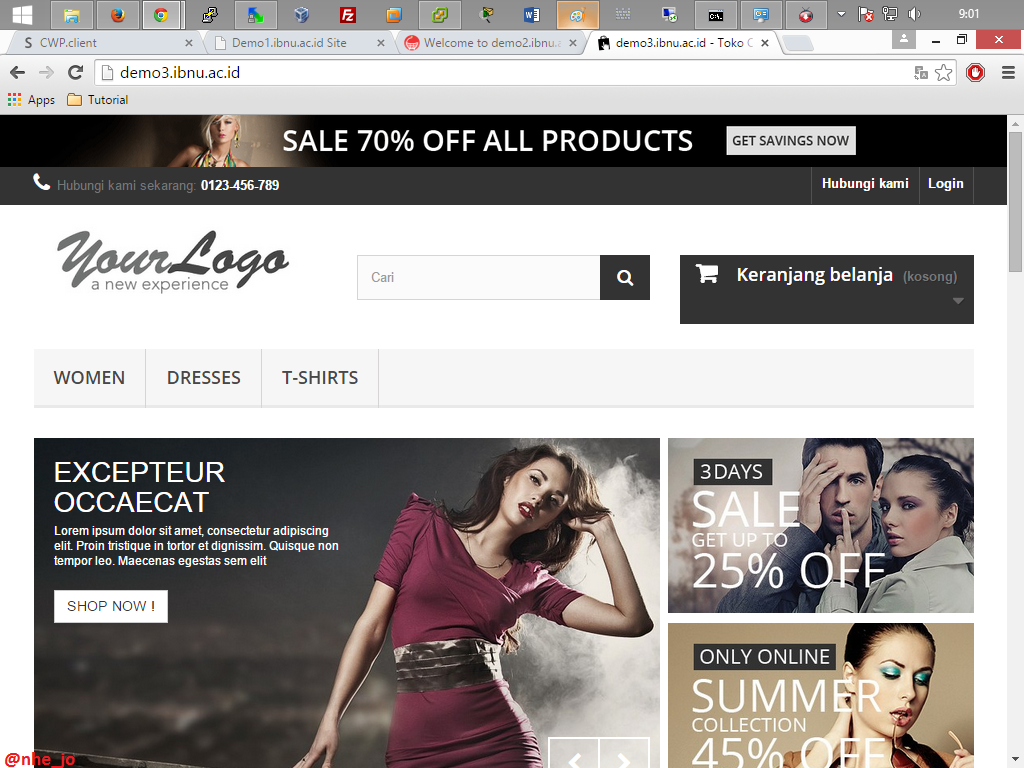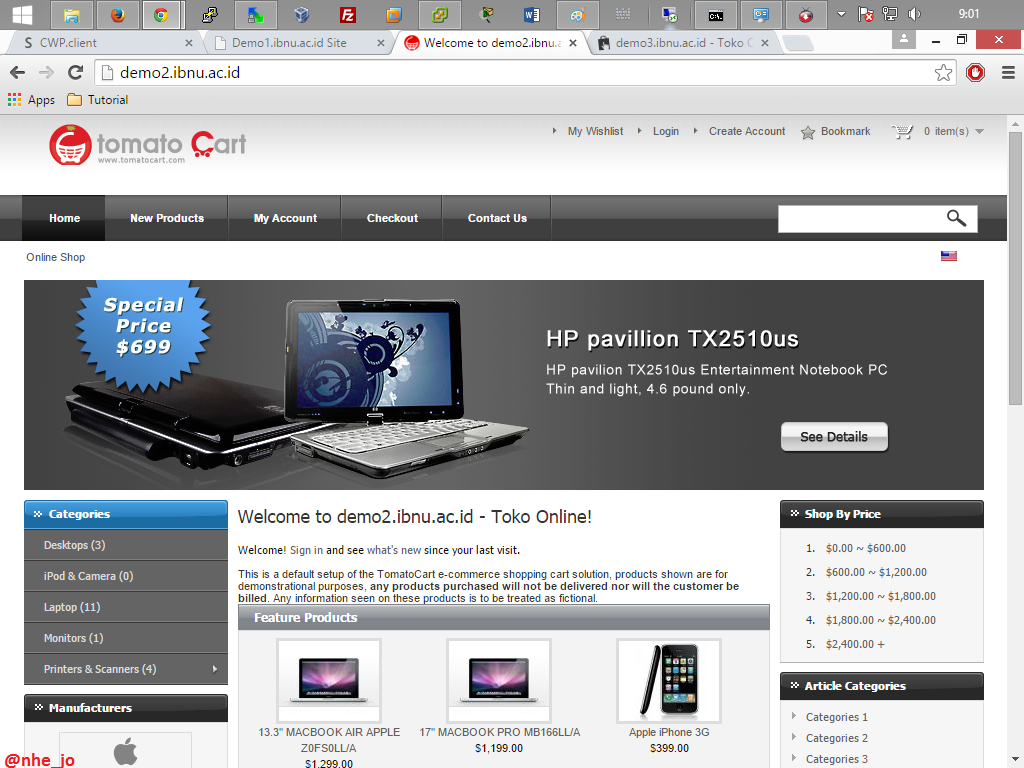-
Implementasi CentOS Web Panel
FEATURES
CentOS Web Panel come with lots of features and free services:
***Now with Admin and Client panel***CWP automatically installs full LAMP on your server
(apache,php, phpmyadmin, webmail, mailserver…)What is installed and configured during installation of CWP
– Apache Web Server (Mod Security + OWASP rules optional)
– PHP 5.4 (suPHP, SuExec + PHP version switcher)
– MySQL + phpMyAdmin
– Postfix + Dovecot + roundcube webmail (Antivirus, Spamassassin optional)
– CSF Firewall
– File System Lock (no more website hacking, all your files are locked from changes)
– Backups (optional)
– AutoFixer for server configuration3rd Party Aplications
– CloudLinux + CageFS + PHP Selector
– Softaculous – Script Installer (Free and Premium)CentOS Web Panel (CWP)
– Setups Server for Web Hosting (websites like WordPress…)Web Server
– Varnish Cache server (improve your server performances by 3x)
– Compiles Apache from source (improves up to 15% on performances)
– Apache reCompiler + Additional modules install with one click
– Apache server status, configuration
– Apache Redirects Manager
– Edit apache vhosts, vhosts templates, include configuration
– Rebuild all apache Virtual hosts with one click
– suPHP & suExec (improved security)
– Mod Security + OWASP rules (one click install, easy management)
– Tomcat 8 server management & install in one click
– DoS protection from the Slow-Loris attacks
– Perl cgi script supportPHP
– Compiles PHP from source (improves up to 20% on performances)
– PHP Switcher (switch between PHP versions like: 5.2, 5.3, 5.4, 5.5)
– PHP Selector select PHP version per user or per folder (PHP 4.4, 5.2, 5.3, 5.4, 5.5, 5.6)
– Simple php editor
– Simple php.ini generator in the users panel
– PHP addons with one click
– PHP.ini editor & PHP info & List modules
– php.ini per user account (you can add changes in /home/USER/php.ini)
– FFMPEG, For Video streaming websites)
– CloudLinux + PHP SelectorUser Management
– Add, List, Edit adn Remove Users
– User Monitoring (list users open files, listening sockets…)
– Shell access management
– User Limit Managment (Quota and Inodes)
– Limit Processes: The maximum number of processes available per account.
– Limit Open Files: The maximum number of open files available per account.
– User FTP & File Manager
– CloudLinux + CageFS
– Dedicated IP per accountDNS
– FreeDNS (Free DNS Server, no need for additional IPs)
– Add, Edit, List and Remove DNS zones
– Edit nameserver IPs
– DNS zone template editor
– New Easy DNS Zone Manager (with ajax)
– New DNS Zone list with Additional resolving information using google (also checking rDNS, nameservers….)Email
– postfix & dovecot
– MailBoxes, Alias
– Roundcube webmail
– Postfix Mail queue
– rDNS Checker Module (check you rDNS records)
– AntiSPAM (Spamhaus cronjob)
– SPF & DKIM Integration
– Re-Build Postfix/Dovecot Mail server with (AntiVirus, AntiSpam Protection)
– Email Auto ResponderSystem
– Hardware Information (CPU core and clock info)
– Memory Information (Memory usage info)
– Disk Info (Detailed Disk status)
– Software Info (kernel version, uptime…)
– Services Status (Quick services restart eg. Apache, FTP,Mail…)
– ChkConfig Manager (Quick list and manage your services)
– Network port usage
– Network configuration
– SSHD configuration
– Auto-Fixer (checks important configuration and tries to auto-fix issues)Monitoring
– Live Monitoring (Monitor services eg. top, apache stats, mysql…)
– Use Java SSH Terminal/Console within panel
– Services Configuration (eg. Apache, PHP, MySQL…)
– Run shell commands in screen/backgroundSecurity
– CSF Firewall (Best Linux Firewall)
– SSL generator
– SSL Certificate Manager (quick and easy installation of SSL Certs)
– CloudLinux + CageFSSQL
– MySQL Database Managment
– Add local or remote access user
– Live Monitor MySQL process list
– Create, Remove database
– Add additional users per database
– MySQL server configuration
– PhpMyAdmin (database managment)
– PostgreSQL, phpPgAdmin SupportAdditional options
– TeamSpeak 3 Manager (Voice servers)
– Shoutcast Manager (Shoutcast streaming servers)
– Auto-update
– Backup manager
– File Manager
– Virtual FTP users per domain
– cPanel Account Migration (restores files, databases and database users)Keuntungan menggunakan CentOS Web Panel (CWP) :
- User Friendly.
- Kaya akan feature yang di butuhkan aplikasi website.
- User langsung dapat merubah file php.ini di masing” domain, sehingga lebih flexibel dan tidak mengganggu kinerja web yang berada di domain yang berbeda pada sisi server yang sama.
- Open Source dari Linux Community Enterprise.
- Secure file site dengan File System lock
- Secure server dengan CSF Firewall.
- Live monitoring firewall, Process, System status & Disk Usage.
- Tersedia tombol Service Panel.
- Manage BackUp Server.
- Support berbagai CMS : WordPress, Tomato Cart, Prestashop, dll.
Dokumentasi
Root Interface Web Hosting Control Panel :
User Domain Interface Web Hosting Control Panel :
Firewall Interface :
Manage BackUp Interface :
CMS Running on Centos Web Panel :
Silahkan Hubungi Kami …